Medium Assignment
It deals with assignments that involve fewer processes, which are not so complex in nature. Medium assignments are a bit lower on cost, efforts and time.
Assignment Record
Assignment Record is an exclusive tool for work assignment planning and a core feature of our practice management software. This feature enables you to plan, organize, monitor and control the work assignment. Moreover, this feature gives insight on the specific requirement of client and permits to record the change requests if any. Deciding and analyzing three prominent factors- time, efforts and cost of an assignment can be done through this feature.
Assignment Record is useful for:
- →Creating Assignments
- →Estimating Efforts, Time and Cost of an Assignment
- →Capturing the Requirements of the Client
- →Managing the Overall Workflow
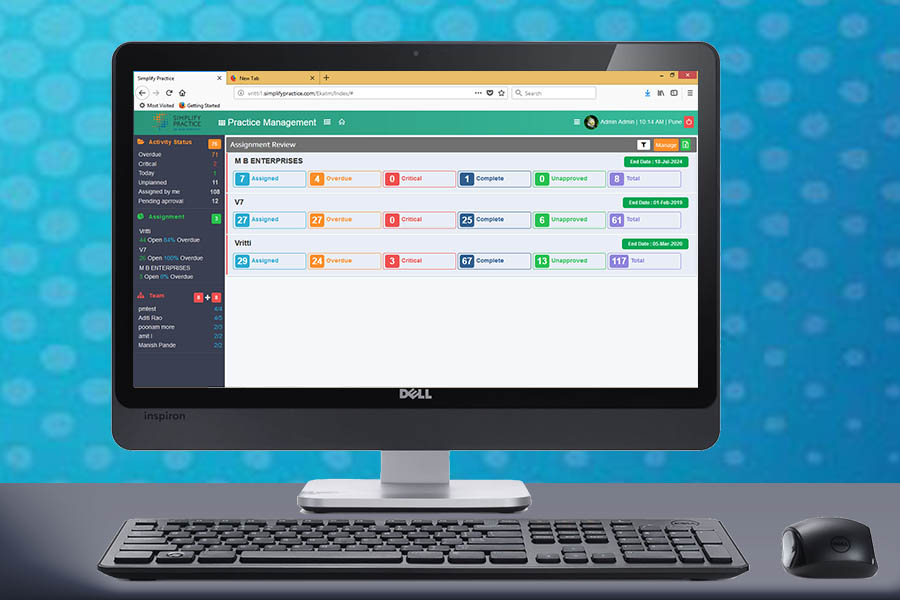
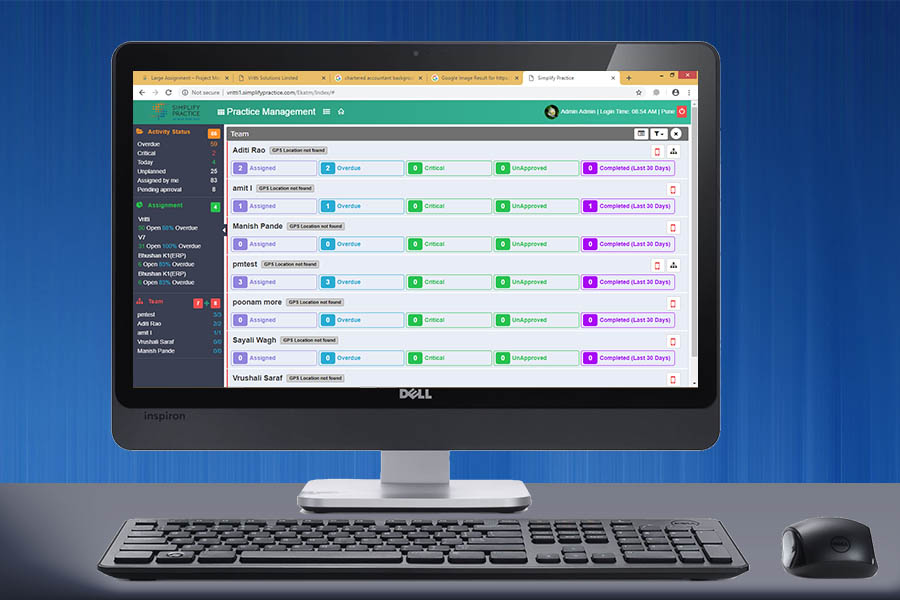
Team Formation
A team working in unity and sync is the key to a successful assignment. Hence, it is very important to pick up appropriate resources for a particular assignment. Team Formation is a unique feature designed to form a team with respect to checking their work load. The feature showcases unoccupied, occupied and over-occupied employees and directors/partners. Also, it exhibits KSA (Knowledge-Skills-Attributes) of each employee, which eases out the process of forming a team.
Team Formation is useful for:
- →Analyzing Team Requirement
- →Building a Perfect Team
- →Assigning Roles and Responsibilities
- →Defining a Team Leader
- →Setting a Communication Hierarchy
- →Setting an Escalation Matrix
- →Team Allocation
Create Task
Even Medium Assignment includes multiple processes and multiple tasks. Each task is important in its own way and needs to be properly managed. This feature allows creating, updating and tracking end-to-end tasks. It regulates assigning, aligning and observing the level of progress and performance. Also, it is the best tool for setting accountability at task level.
Create Task Feature is useful for:
- →Creating, Editing and Managing Task
- →Assigning Team
- →Re-assigning Team
- →Timeline Settings
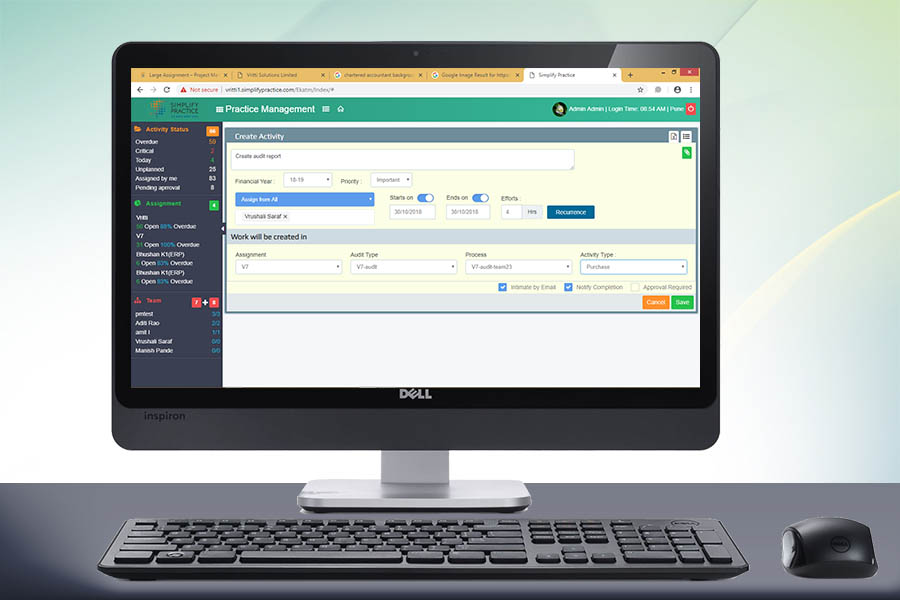

Use Predefine Checklist
The checklist helps in ensuring assured results of the work. The predefined checklist is performed during assignment execution. This feature offers a facility for creating multiple checklists and assigning those to respective processes. It assists the team to comprehensive pathway for achieving a set target. It tracks and analyzes shortfall in work execution.
Use Predefine Checklist is useful for:
- →Creating, Editing and Managing Checklist
- →Assigning Checklist to Task or Process

